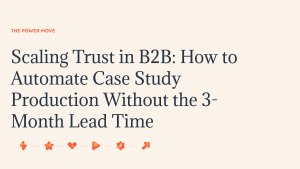Using video in email marketing will help you:
💫 Warm your audience quickly with action-packed videos
💫 Get more clicks with engaging content
💫 Make your subscribers want to read your emails
Why now?
As digital media giants like Apple, Google, and Facebook crack down on tracking user behavior, building your email list has become top priority.
You own your email list instead of rent your audience from one of the big tech firms.
If they have an outage or change their algorithm, there goes your access to your leads and customers.
As email marketing climbs in importance (no, it’s not dead), so will creating engaging emails that warm and guide your subscribers to convert.
That means getting creative. What’s the easiest way to add variety to your campaigns? Video.
But HOW do you use video marketing to increase engagement (and conversions) in email marketing?
Here’s what you need to know.
Videos can’t play in an email, but they can sure grab attention.
Email code is ancient. Most email clients (like gmail, outlook, etc.) don’t support playing a video within the email.
Don’t let that stop you from sharing them.
Most email service providers (i.e. Mailchimp, Hubspot, etc.) offer you the option to embed your video in the email.
What does that look like?
Copy and paste your video link into the video module, and you’ll get your thumbnail imported, a play button overlay, and a direct link to clickthrough to watch.
Entice your subscribers to click through your email to watch.
Here’s an example of what I mean:
Give Your Subscribers a Sneak Peak with Gifs
Yes, having a video in your email can entice your subscribers to clickthrough.
But how about getting them to stop scrolling and view your video preview?
Pop a short gif clip of your video in the email as a preview. The motion will get your subscribers to stop in their tracks and watch.
Gifs are supported on almost all email clients with a few exceptions – particularly Outlook. If you are a b2b business, many of your customers will be using Outlook.
You can still use the gif, just keep in mind the your first frame will be all that they see. Edit accordingly.
Here’s what a gif of a video can look like in an email:
https://app.proofjump.com/proof/0b91ca570d2
What Kind of Videos Will Drive Engagement in Emails?
That all depends on your brand, your goals, and your audience.
Here are a few ideas of videos to include in email campaigns:
💫 Product features and benefits
💫 Customer testimonials
💫 Personal greeting from your CEO, Account Managers, Product Managers, Marketing Director, etc.
💫 Thought leadership content that helps your subscribers get to know your expertise.
💫 Video of an event that you hosted or attended
💫 Your last speaking engagement or event.
💫 Interviews of employees and why they work at your company.
💫 Vendor or Partner interviews to get the story behind their service or product.
💫 Invitations to your next webinar from the featured speaker.
There are countless ways to infuse brand-bonding content like videos into your emails.
They add visual variety and interactivity to your email campaigns that you can’t buy with fancy tools.
All you need is a youtube or vimeo link of a video, and you’re on your way to engaging email content.
Need more email marketing tips? Reach out to Emily McGuire of Flourish + Grit!