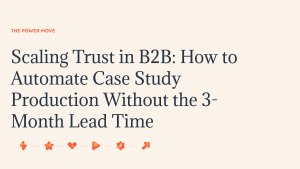🎧 Prefer to listen?
You’ve created a Vidlo campaign—awesome! 🎥 Now the real magic happens: getting your customers or audience to actually record and submit those videos. Whether you’re collecting testimonials, fan shout-outs, or product feedback, the key is distribution—making it super easy (and fun) for people to join in.
In this guide, we’ll break down how to automate and share your Vidlo campaign across multiple touchpoints—from email flows and social media to QR codes and community groups. The goal? Maximize reach, minimize friction, and capture tons of great content.
1. Automate Your Campaign Flow (So It Runs While You Sleep 😴)
To really scale your video content collection, set your campaign to show up in the natural flow of your user’s journey. Here’s how:
✉️ Add to Email Flows
Plug your Vidlo link into:
*Welcome emails (“We’d love to hear why you joined!”)
*Post-purchase flows (“Tell us how you’re loving your [product]!”)
* Review requests (“Prefer to speak instead of write? Leave us a quick video!”)
Pro Tip: Use merge tags like {{first_name}} to personalize the message and increase responses.
📲 Trigger via SMS or Text
If you use tools like Postscript, Klaviyo SMS, or Attentive, add your Vidlo link or QR code in post-purchase messages. Text gets quick engagement and high open rates.
👋 Embed in Onboarding or Welcome Pages
Just signed up or bought? Add your Vidlo campaign to the confirmation screen or welcome dashboard. Catch people when excitement is high.
2. Share Where Your Community Hangs Out
🔗 Drop It in Facebook Groups
If you run (or are active in) a FB group:
* Pin a post with the Vidlo link
* Offer a shoutout or incentive for people who share a video
* Highlight examples of great videos to inspire others
🧵 Post on Social Media
Don’t be shy—share your Vidlo campaign across your feeds. Stories, reels, tweets, and TikToks are all fair game.
Ideas:
-“Want to be featured on our page? Record a quick video here [link]!”
-“Calling all fans: tell us your favorite [product/memory/moment] and win [giveaway]!”
Make it visual. Show a past video or include a clip of someone using Vidlo to encourage participation.
Use QR Codes to Meet People IRL
Vidlo generates a QR code (Pro Account) for every campaign—don’t sleep on it! You can:
* Add it to event signage or booths
* Stick it on product packaging
* Print it on receipts, thank you cards, or postcards
*Display at pop-ups, classes, or retail counters
🖼️ Example: “Scan to record a video and win 10% off your next order!”
Bonus Tips to Supercharge Results 🚀
* Keep the ask clear & short. Tell people exactly what to say or share.
*Incentivize participation. Small rewards or features go a long way.
* Feature submissions. Post them on your website, Instagram, or emails—social proof for the win.
* Follow up. A reminder 2–3 days after the first ask can increase your collection rate by 30%+.
Vidlo makes it easy for your customers to become your best storytellers. But even the best campaigns need a little push to spread. By meeting people where they are—email, text, social, real life—you create more chances to collect authentic content that builds trust and drives sales.
So go ahead, grab your campaign link or QR code, plug it into your flows, and let your audience shine 🎤✨ Are you ready to start capturing your video content in seconds? Sign up for our Free 7 Day Trial.