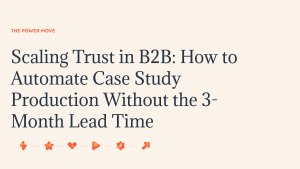Video testimonials are a great way to showcase your customers, and share relatable content that will convince potential customers to check out your brand.
Potential customers are more likely to connect to, and believe, what their family, friends and peers say about a brand. So, it is important to feature customer video testimonials on your social media, in advertisements, on your website, and in email campaigns. Collecting video testimonials can be difficult without software that makes it easy to do.
Top 6 Video Testimonial Softwares
Let’s take a look at the Top 6 Video Testimonial Softwares available for your brand to use:
Vidlo
Vidlo makes it easy for your brand to customize the look and feel of your video testimonials.
First, you create a landing screen that includes your logo, a colored or photo background, and text with instructions for your customers.
Next, you can add a filter, choose to collect your users’ voice as the audio, and add your brand’s URL. Then, choose questions to ask your customers to collect data from them, such as their birthday, or their email.
Finally, create a URL or a QR code that your customers can go to and record their testimonials! Vidlo allows your brand to create a campaign that matches your branding and personality. This ensures that if a testimonial is posted by your customers, their peers know what brand the testimonial is about!
Best of all, Vidlo allows your brand to capture content, and repurpose it to use it in your marketing strategy.
Customers also get the power to share your brand on their social media, since they can immediately download and/or share their video to TikTok.
Watch Vidlo’s demo here:
- Easy to set up – you can set up your campaign in under 5 minutes
- Easy for your customers to use – they can either scan a QR code or click a link to access your landing page
- Ability to customize the entire design to match your branding – landing page, filter, branding, and URL.
- Your brand can choose to use your customers’ audio (testimonial), add your own music, or pick a song from the Vidlo library.
- Easy to integrate with TikTok – customers can upload their video directly to their TikTok after they have recorded their video.
- Access analytics and CRM data within the software
- Perfect for brands that need an easy way to collect testimonials and store them in one area (Vidlo Dashboard shows you all videos created with your campaign!)
- Customer Support is readily available. Vidlo is dedicated to helping you with any needs.
- You can sign up for a free trial to test out the platform before choosing a plan
- Vidlo works well for brands and music artists
- Aside from TikTok, Vidlo is not integrable with other apps yet.
- Wall of Love is not available yet, but is currently being developed.
Pricing:
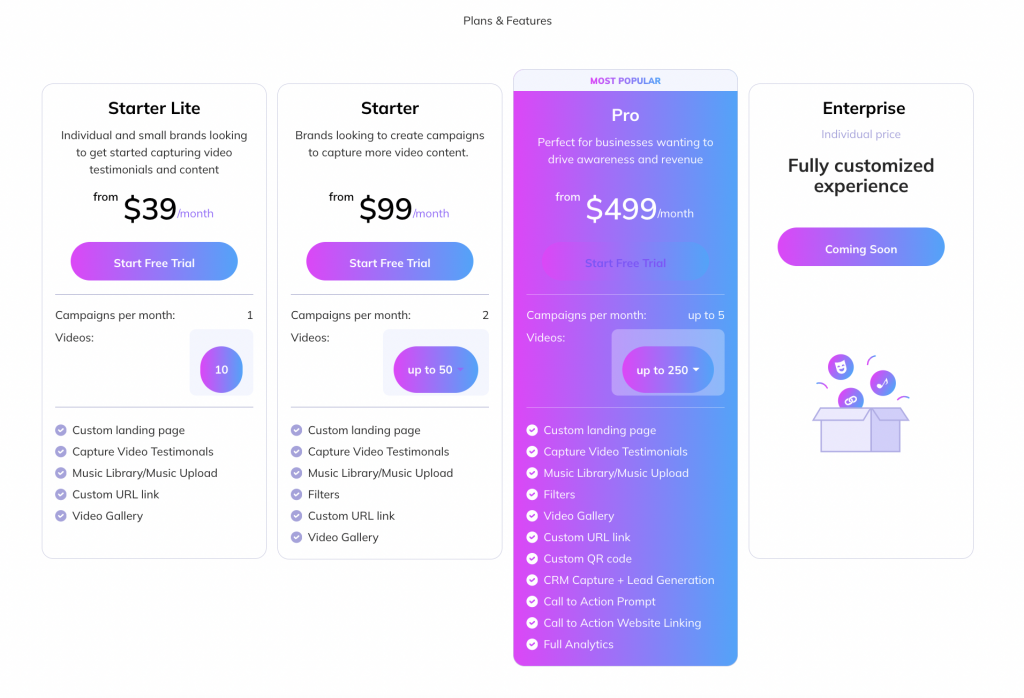
Summary:
Vidlo is a great software to use to help your brand or music artists successfully develop a video testimonial and content campaign. It is easy to set up and keep track of your campaign.
Vidlo also makes recording a testimonial fun and engaging! Plus, with the different plans, your brand can choose one that best fits your needs. Sign up for a free trial today!
Boast.io
Boast’s UX is easy to navigate through and makes the process of setting up a campaign pretty straight forward.
They provide clear instructions in the beginning that help guide you through the steps. They also allow you to test what your customer sees when they are creating a video for you. But, customers do not have the ability to download, or share, the videos they make.
This can limit your customers’ experience, and also decrease the exposure to your brand.
Pros:
- Easy to set up – the steps are clearly outlined
- Boast provides pre-built templates for the form your customers fill out
- Access data within the software
- Brands are able to see responses submitted and can decide whether to private, unlist, or publish the videos collected
- During the trial, their support chat popped up where you can set up a 1 on 1 demo
- You can sign up for a free trial to test out the platform before choosing a plan
Cons:
- They do not have video filters for your brand to use
- When testing the video taking process in the trial mode, we did not see the option to download my video as the customer.
- While testing, we did not see an option for the customer to share their video on external apps such as TikTok or Instagram.
- They do not have a way for brands to create a Wall of Love to put on their website. Brands would have to download each video and upload them manually
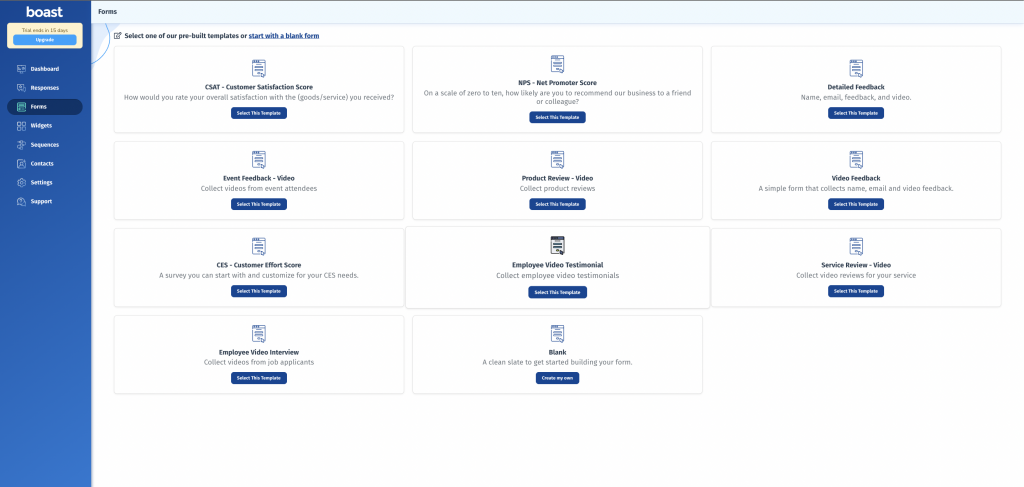
Pricing:
Boast has 3 pricing tiers: Basic, Team, Premium, and Enterprise. Monthly, it is $59/mo for Basic, $119/mo for Team, and $249/mo for Premium. Annually, it is $50/mo for Basic, $100/mo for Team, $208/mo for Premium. Enterprise pricing is not available.
Summary:
Boast is a good software to use to gather testimonials, but the lack of video customization might be an issue for some brands that want a certain look. They do a good job of allowing you to collect testimonials easily, but there are some limitations.
Senja
Senja allows brands to collect text, video, and image testimonials. Senja was a bit confusing at first to set up, since they instruct you to import testimonials before allowing you to set up a form.
This flow was a bit confusing, but overall the process was not too hard.
Pros:
- Clear instructions for set up
- They offer example testimonials for you to visualize how it works for your brand
- Customers can share their video on external apps such as Facebook, LinkedIn, WhatsApp, and through a text message
- Brands are able to see responses submitted and can decide whether to private, unlist, or publish the videos collected
- You can sign up for a free trial to test out the platform before choosing a plan
- They provide different widget styles to embed testimonials on your website or create a Wall of Love
Cons:
- They do not have video filters for your brand to use
- They do not appear to have an analytics page, so brands will have to view each submission’s data
- When testing the video taking process in the trial mode, we did not see the option to download our video as the customer.
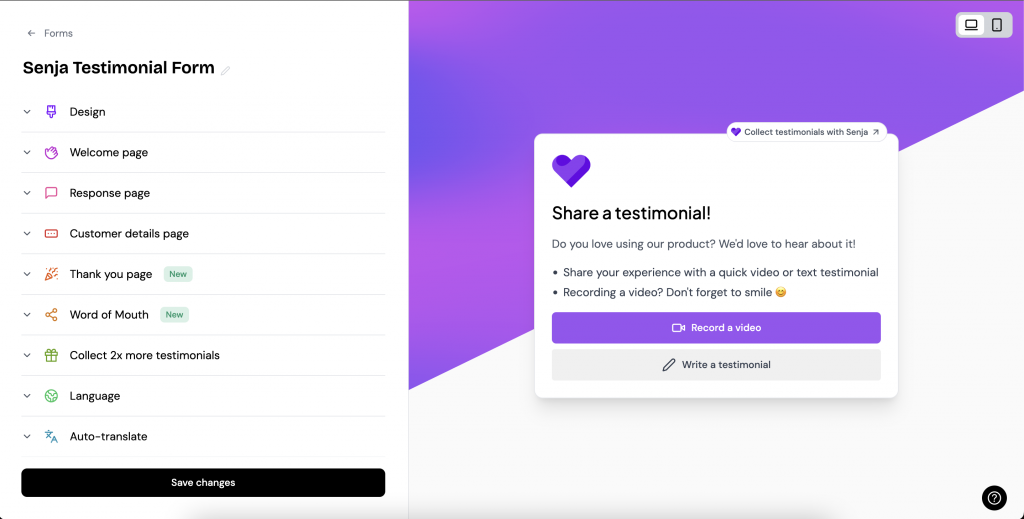
Pricing:
Senja has 2 pricing options: Starter and Pro. Monthly, it is $29/mo for Starter and $59/mo for Pro. Annually, it is $24/mo for Starter and $49/mo for Pro.
Summary:
Senja is a good option for brands that want to use multiple types of testimonials. It might be a bit difficult to keep track of analytics in their software, but everything else is easy to use and access. Additionally, their pricing is fairly affordable for businesses.
VideoAsk
VideoAsk’s software is very interactive off the bat! When you sign up for a free trial, you are asked to answer a few questions, and they have a video of someone asking the questions.
One interesting feature is that when your customers are being asked questions, your brand can take videos asking them the questions. This helps make the recording experience more engaging.
The setup itself was a bit complicated, since you have to choose what you want on each screen your customer sees, as well as control the flow of the screens.
Pros:
- They instruct you to either create your campaign from a template, or from scratch.
- Brands are able to see responses submitted and can respond to them
- You can sign up for a free trial to test out the platform before choosing a plan
- They have analytics keeping track of how many people actually interacted with the link or recorded a testimonial for your brand
Cons:
- They do not have video filters for your brand to use
- It can be a bit complicated to set up at first, since there are multiple screens to set up
- After your customer records their video, they are not able to share it or download it
- In the trial, it does not appear that your brand can collect data from customers
- It is not clear how to embed videos onto your website or use them outside of the platform
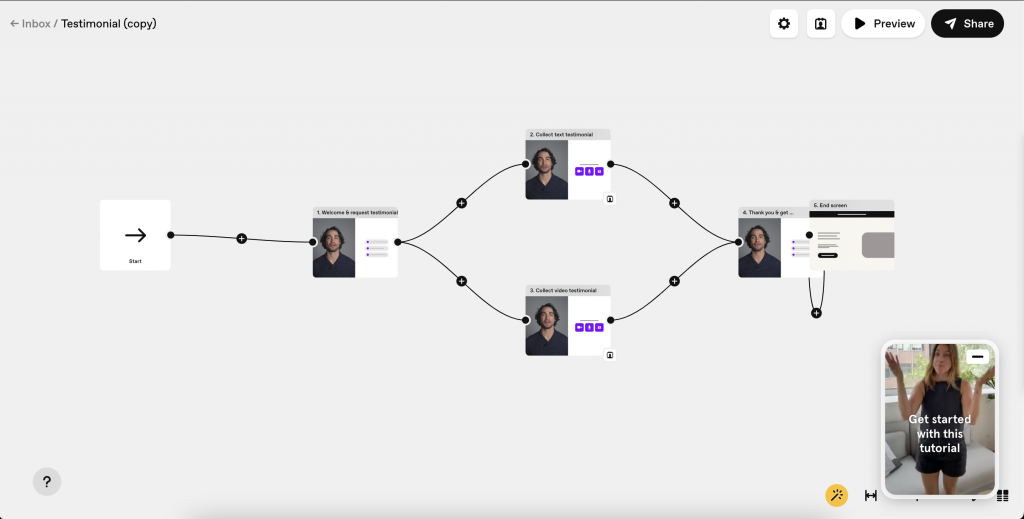
Pricing:
VideoAsk has 3 pricing options: Start, Grow, and Brand. The Start plan is free, but is a limited plan. Monthly, it is $30/mo for Grow and $50/mo for Brand. Annually, it is $24/mo for Grow and $40/mo for Brand.
Summary:
VideoAsk is a bit complicated to use, and is a bit more advanced than other platforms. This could be a disadvantage if your customers want to quickly create a testimonial and not go through multiple steps. But, they do a good job of giving you options to personalize their journey and make it engaging to use.
Testimonial.to
Testimonial.to does not have written instructions like other softwares do, but they do have an 8 minute demo for customers to watch.
This might be an issue for brands that want to quickly set up their testimonial campaign. Their interface is a bit simplistic, but nonetheless gets the job done. They do offer the option to collect text and video testimonials, which might be useful for some brands.
Pros:
- Easy to set up – the steps that need to be taken are easy to understand as you do them
- There is a metrics section to view analytics about your campaign
- Brands are able to see responses submitted quickly
- Your brand can customize the landing page to match your branding
- You can sign up for a free trial to test out the platform before choosing a plan
- Your brand can create a Wall of Love for your website within the software
Cons:
- There are not templates to help your brand create your campaign
- They do not have video filters for your brand to use
- When testing the video taking process in the trial mode, we did not see the option to download my video as the customer.
- While testing, we did not see an option for the customer to share their video on external apps such as TikTok or Instagram.
- There is not a way to view the data collected altogether. You have to view each submission’s data.
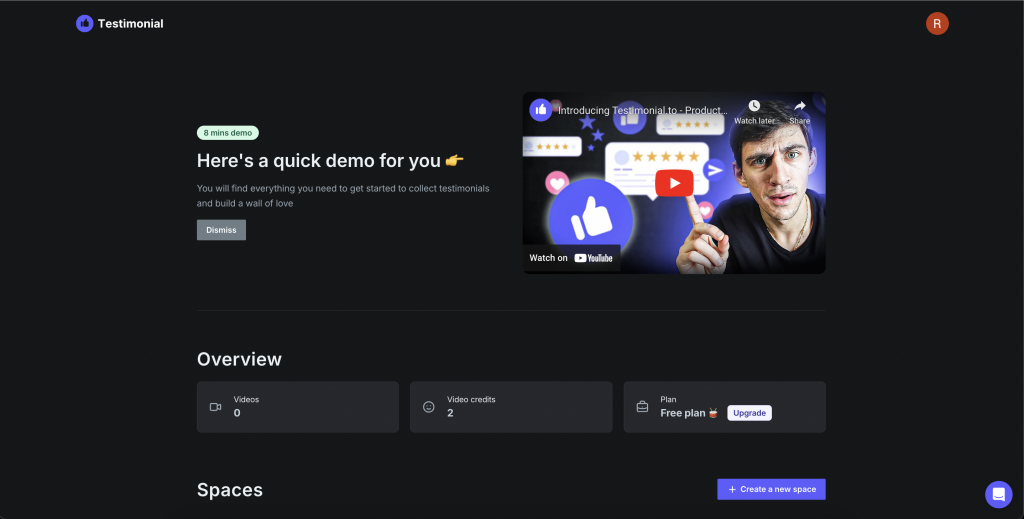
Pricing:
Testimonial.to offers 4 plans: Starter, Starter Plus, Premium, and Ultimate. Monthly, Starter is free, Starter Plus is $25/mo, Premium is $60/mo, and Ultimate is $80/mo. Yearly, Starter is free, Starter Plus is $20/mo, Premium is $50/mo, and Ultimate is $70/mo.
Summary:
Overall, Testimonial.to is a good option for brands that want to collect both text and video testimonials. But, the lack of instructions, or a to-do list as other softwares had, can be an issue for brands that do not want to devote a lot of time to creating their campaign and exploring what they can do. Their pricing is fairly affordable, so they would be a good option for brands trying to save money.
StoryPrompt
StoryPrompt is easy to set up, and even includes a small questionnaire in the beginning to help you establish your goals. The setup process was smooth, but they do not allow you to see how your branding will look unless you have a paid account.
This might be an issue for some brands, who want to see how their branding will come across before signing up for an account. They do offer for your brand to collect both video and text testimonials.
Pros:
- Easy to set up each screen
- Brands are able to see responses submitted quickly
- They have video backgrounds for your customers to use
- You can sign up for a free trial to test out the platform before choosing a plan
- Your brand can build a Wall of Love for your website within the software
- They have a chat where you can ask questions or get more information quickly
Cons:
- There are not templates to help your brand create your campaign
- There is a not an analytics section to view analytics about your campaign
- You are unable to preview what your branded landing page will look like in the testing mode
- Although they have video backgrounds, they do not have filters that overlay the video
- When testing the video taking process in the trial mode, we did not see the option to download my video as the customer.
- While testing, we did not see an option for the customer to share their video on external apps such as TikTok or Instagram.
- There is not a way to view the data collected altogether. You have to view each submission’s data, and viewing the data was not intuitive at first.
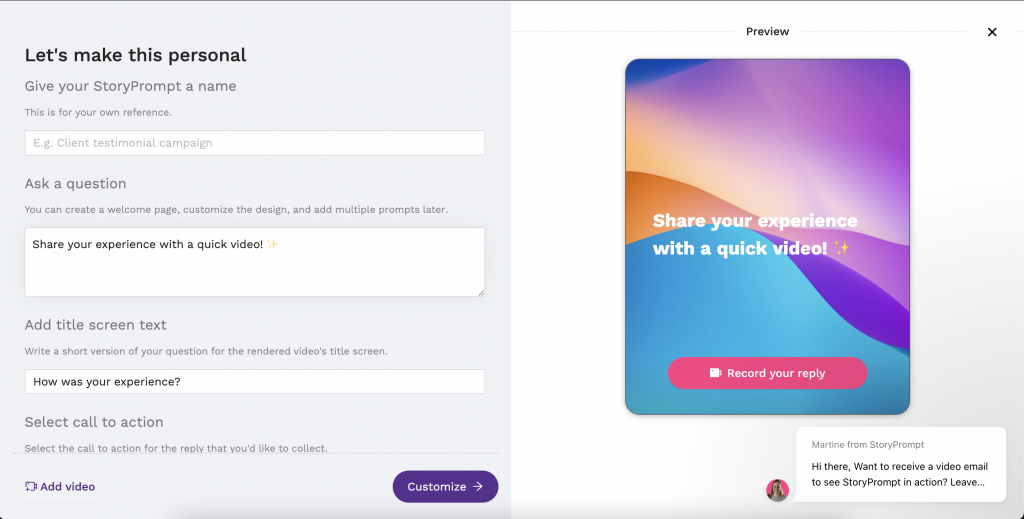
Pricing:
StoryPrompt offers 3 plans: Starter, Professional, and Premium. Monthly, Starter is $49/mo, Professional is $25/mo, Premium is $99/mo, and Premium is $199/mo. Yearly, Starter is $39/mo, Professional is $82/mo, Premium is $50/mo, and Premium is $169/mo.
Summary:
Overall, StoryPrompt is a good option for brands looking to collect video and text testimonials. Although, the lack of previews of their paid features might make brands hesitate to sign up. Their software was easy to use and test, and their packages offer a variety of options for brands based on their needs.
Which Video Testimonial Software Should My Brand Use?
Although we absolutely recommend Vidlo for your brand (but we might be biased 🤭), we think it is important to consider your brand’s specific needs when picking a software.
Some key features you might consider are: ease of use for customers, customization options, integration capabilities, analytics and reporting, and being able to build a wall of love.
Choosing the right software also includes assessing your specific needs, considering your budget, evaluating their customer support, and trying free trials or demos.
Once you have considered what will set your brand up for success, you can sign up for a free trial, and experience each software for yourself!
To learn more about UGC, testimonials, and how to set up a campaign, check out our other blogs at https://vidlo.video/ today!